inkMacSystemFont, "Segoe UI", Roboto, Ubuntu, "Helvetica Neue", Helvetica, Arial, "PingFang SC", "Hiragino Sans GB", "Microsoft YaHei UI", "Microsoft YaHei", "Source Han Sans CN", sans-serif; WHITE-SPACE: normal; WORD-SPACING: 0px; TEXT-TRANSFORM: none; FONT-WEIGHT: 400; COLOR: rgb(38,38,38); FONT-STYLE: normal; ORPHANS: 2; WIDOWS: 2; LETTER-SPACING: normal; BACKGROUND-COLOR: rgb(255,255,255); TEXT-INDENT: 0px; font-variant-ligatures: normal; font-variant-caps: normal; -webkit-text-stroke-width: 0px; text-decoration-style: initial; text-decoration-color: initial'>
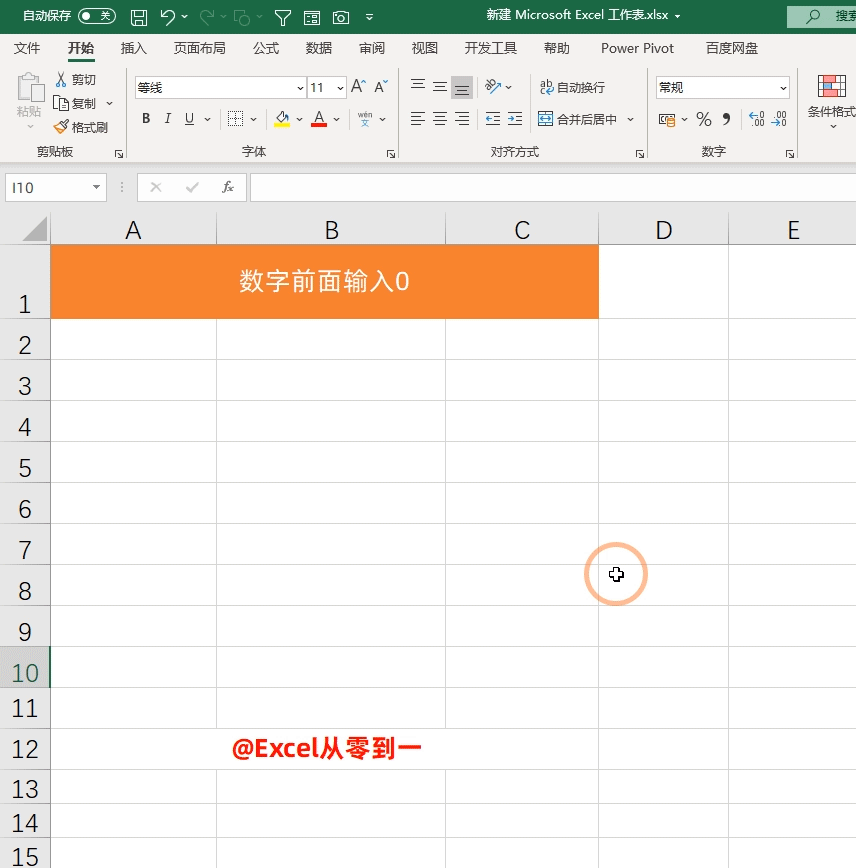
文章插图
inkMacSystemFont, "Segoe UI", Roboto, Ubuntu, "Helvetica Neue", Helvetica, Arial, "PingFang SC", "Hiragino Sans GB", "Microsoft YaHei UI", "Microsoft YaHei", "Source Han Sans CN", sans-serif; WHITE-SPACE: normal; WORD-SPACING: 0px; TEXT-TRANSFORM: none; FONT-WEIGHT: 500; COLOR: rgb(38,38,38); FONT-STYLE: normal; MARGIN: 32px 0px 16px; ORPHANS: 2; WIDOWS: 2; LETTER-SPACING: normal; LINE-HEIGHT: 1.4; BACKGROUND-COLOR: rgb(255,255,255); TEXT-INDENT: 0px; font-variant-ligatures: normal; font-variant-caps: normal; -webkit-text-stroke-width: 0px; text-decoration-style: initial; text-decoration-color: initial' data-track="133">四、快速制作动图图表inkMacSystemFont, "Segoe UI", Roboto, Ubuntu, "Helvetica Neue", Helvetica, Arial, "PingFang SC", "Hiragino Sans GB", "Microsoft YaHei UI", "Microsoft YaHei", "Source Han Sans CN", sans-serif; WHITE-SPACE: pre-wrap; WORD-SPACING: 0px; TEXT-TRANSFORM: none; FONT-WEIGHT: 400; COLOR: rgb(38,38,38); FONT-STYLE: normal; MARGIN: 0px 0px 20px; ORPHANS: 2; WIDOWS: 2; LETTER-SPACING: normal; LINE-HEIGHT: 1.8; BACKGROUND-COLOR: rgb(255,255,255); TEXT-INDENT: 2em; font-variant-ligatures: normal; font-variant-caps: normal; -webkit-text-stroke-width: 0px; text-decoration-style: initial; text-decoration-color: initial; overflow-wrap: break-word' data-track="134">制作动态图表,我们利用的是超级表和切片器来制作的 。
inkMacSystemFont, "Segoe UI", Roboto, Ubuntu, "Helvetica Neue", Helvetica, Arial, "PingFang SC", "Hiragino Sans GB", "Microsoft YaHei UI", "Microsoft YaHei", "Source Han Sans CN", sans-serif; WHITE-SPACE: pre-wrap; WORD-SPACING: 0px; TEXT-TRANSFORM: none; FONT-WEIGHT: 400; COLOR: rgb(38,38,38); FONT-STYLE: normal; MARGIN: 0px 0px 20px; ORPHANS: 2; WIDOWS: 2; LETTER-SPACING: normal; LINE-HEIGHT: 1.8; BACKGROUND-COLOR: rgb(255,255,255); TEXT-INDENT: 2em; font-variant-ligatures: normal; font-variant-caps: normal; -webkit-text-stroke-width: 0px; text-decoration-style: initial; text-decoration-color: initial; overflow-wrap: break-word' data-track="135">首先选择数据按下Ctrl+T把普通表转换为超级表,随后点击图表插入一个柱形图,紧接着在上方找到【表设置】点击【切片器】插入【姓名】的切片器,这样的话我就可以通过点击切片器中的姓名来快速切换图表,达到制作动态图表的效果
inkMacSystemFont, "Segoe UI", Roboto, Ubuntu, "Helvetica Neue", Helvetica, Arial, "PingFang SC", "Hiragino Sans GB", "Microsoft YaHei UI", "Microsoft YaHei", "Source Han Sans CN", sans-serif; WHITE-SPACE: normal; WORD-SPACING: 0px; TEXT-TRANSFORM: none; FONT-WEIGHT: 400; COLOR: rgb(38,38,38); FONT-STYLE: normal; ORPHANS: 2; WIDOWS: 2; LETTER-SPACING: normal; BACKGROUND-COLOR: rgb(255,255,255); TEXT-INDENT: 0px; font-variant-ligatures: normal; font-variant-caps: normal; -webkit-text-stroke-width: 0px; text-decoration-style: initial; text-decoration-color: initial'>
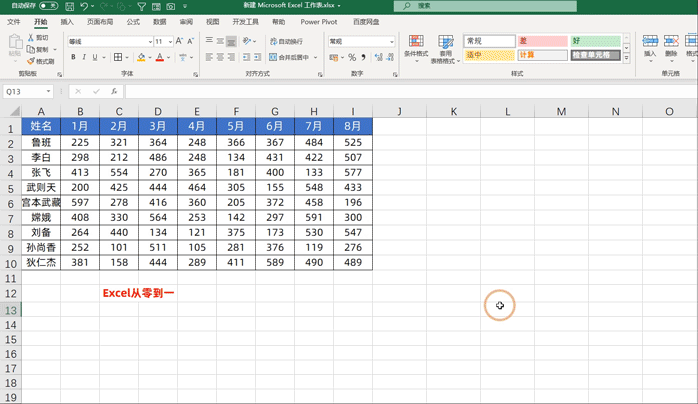
文章插图
inkMacSystemFont, "Segoe UI", Roboto, Ubuntu, "Helvetica Neue", Helvetica, Arial, "PingFang SC", "Hiragino Sans GB", "Microsoft YaHei UI", "Microsoft YaHei", "Source Han Sans CN", sans-serif; WHITE-SPACE: normal; WORD-SPACING: 0px; TEXT-TRANSFORM: none; FONT-WEIGHT: 500; COLOR: rgb(38,38,38); FONT-STYLE: normal; MARGIN: 32px 0px 16px; ORPHANS: 2; WIDOWS: 2; LETTER-SPACING: normal; LINE-HEIGHT: 1.4; BACKGROUND-COLOR: rgb(255,255,255); TEXT-INDENT: 0px; font-variant-ligatures: normal; font-variant-caps: normal; -webkit-text-stroke-width: 0px; text-decoration-style: initial; text-decoration-color: initial' data-track="136">五、核对格式一样的表格
- 在医院放射科工作的人大多生的是女儿
- 大龄女性如何做好备孕工作
- 游戏工作室取什么名字好_有创意的游戏工作室名字
- 对抗5大孕期工作苦恼
- 孕妇坚持工作需注意哪些问题
- 美容养身工作室取什么名字好_美容养生工作室取名大全
- 庄子中最唯美的句子 庄子最深意的十句精髓语录
- 亲子教育前的准备工作更重要
- 产后第一天该做的保健工作
- 2022年50个寓意好的男孩满分名字 高分名字可以这样取